Home Networking Guide : Direct Connection - Wireless Solutions
- using Bluetooth
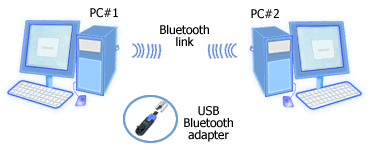
Figure: Bluetooth direct connection
Two PCs - each with a USB Bluetooth adapter - communicate over Bluetooth radio link.
Bluetooth can be used to
connect two computers (desktop PCs or laptops). Each computer must have a built-in Bluetooth radio
transceiver or an external Bluetooth adapter that
usually connects via a USB port.
Bluetooth doesn't require the two computers to be in
LOS. Even if you place the computers in
different rooms, they still can communicate via Bluetooth
because Bluetooth radio signal can pass through wall.
Bluetooth supports data rate of up to 1 Mbps (723 kbps effective) in version 1.1
or 1.2 and 3 Mbps in version 2.0 with EDR (Enhanced Data Rate). The maximum distance a
Bluetooth adapter can
reach depends on its power class, that is between 10 -
100 meters. Check your Bluetooth adapter specification to see its
version and power class.
You can do many things using Bluetooth direct connection between
two computers. Services that can be performed depend
on your Bluetooth adapters and their software support for
Bluetooth profiles.
The direct connection may be created to perform certain task, such
as object push, file transfer, synchronization, and dial-up networking.
But it is not a network in the real sense. To perform typical network functions, such
as file and printer sharing and
Internet connection sharing (resembling the functions of a LAN),
you can create a network of the two computers using LAN Access
Profile (LAP) or Personal Area Networking (PAN) profile.
LAP is still used for creating an ad-hoc
connection between Bluetooth-enabled computers. But it is slowly
replaced by the newer PAN profile which
is more suitable for establishing an ad-hoc network that allows
each computer to access shared resources as if in a LAN. You can connect two
Bluetooth-enabled computers using PAN services. There are three
types of PAN services, i.e. NAP, GN, and PANU. In
this
step-by-step guide for Windows XP, a computer with PANU
service connects to another computer with GN service. The created
network is a PAN which can be used to perform standard TCP/IP
services.
The most notable advantage of using Bluetooth for connecting
computers is its cross-platform compatibility. It allows two computers
with different operating systems (e.g. Windows, Linux, or Mac) to connect
and share resources as long as both computers support the same Bluetooth
profiles. This capability may come as a built-in feature of the OS
or be provided by third party Bluetooth software that typically
comes with a Bluetooth adapter.
|