Home Networking Guide : Mixing Different Networks
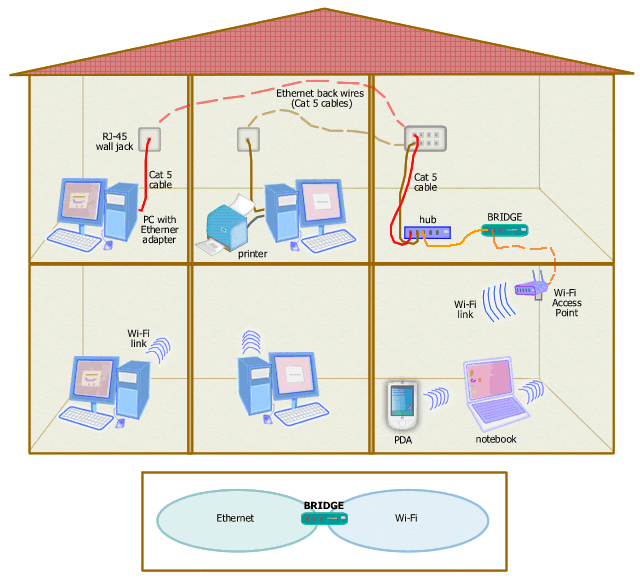
Figure: Network Bridge. A bridge connects
wired Ethernet and wireless LAN (Wi-Fi) networks.
If you have two or more network types at home such as Ethernet
and Wi-Fi (or other LAN technologies) you can use a (network) bridge to connect
the networks. A bridge unites the networks so they work
as one network. In the above diagram, computers that belong to
an Ethernet network can communicate with computers or devices in
a Wi-Fi network through a bridge.
A bridge is not necessarily a separate device. In the networking
market, network bridging function is usually incorporated into an
access point, a switch, or a router. So you can hardly find a
network bridge as a separate product in a computer store. And bridging function can
also be performed by a software application. For example, Windows
XP will create network bridging automatically if it detects more
than one network adapters installed in a computer.
| Bridge Facts |
| 1. |
Bridge is a (OSI Model's) Layer 2 device. |
|
| 2. |
A bridge connects networks with different Layer 2 protocols. |
|
| 3. |
A bridge can be hardware or software. |
|
| 4. |
In real world networking, the function
of a bridge is usually integrated into a wireless access
point or router. |
|
|
|