|
Connecting to the Internet
- In Connect dialog box that shows up, click Properties. On General tab,
make sure Standard Modem over Bluetooth link is checked. Then click OK.
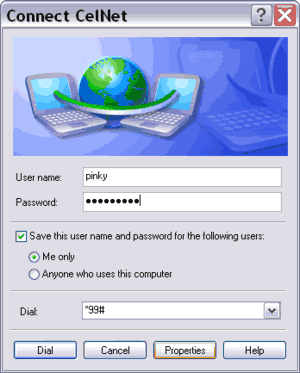

Figure:
The Connect dialog box with user name, password, and ISP's phone number textboxes.
In the Properties, check Standard Modem over Bluetooth link.
- If you have a broadband cellular connection using any 3G technology such
as CDMA 1xEV-DO, WCDMA or HSDPA, you can set the Bluetooth modem to its
maximum speed. To do this, click Configure on your connection Properties
(see above picture). On Modem Configuration window that appears, select the
highest speed.
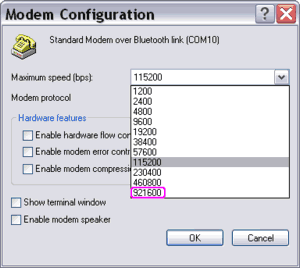
- Back to Connect dialog box, enter your password and click Dial to start a
GPRS
Internet connection.
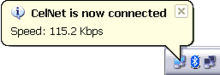
- An Internet connection icon was automatically created on Network Connections folder
under Dial-up.
You can change the connection properties anytime by right-clicking this icon, and then click Properties.
To start an Internet connection, double-click the connection icon to open
the Connect dialog box.
- You can check the status of your GPRS Internet connection by
right-clicking the connection icon on the taskbar or on Network Connections
folder and clicking Status.
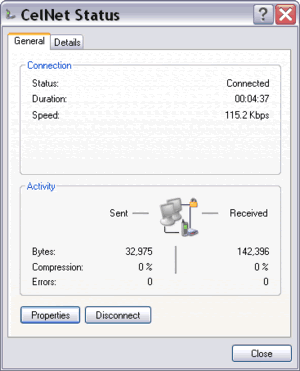
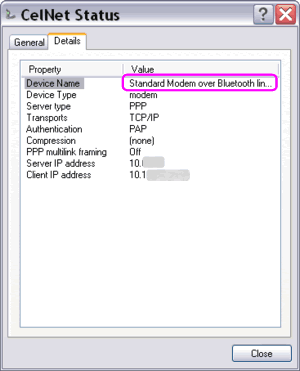
Figure:
Connecting to the Internet using Standard Modem over Bluetooth link.
When using GPRS, the displayed speed is always 115.2 kbps,
the actual speed is usually less than 56 kbps.
|