|
Internet Tethering over Bluetooth Setup on the Second
Computer
10. You can check the connection status (i.e. duration, speed, sent/received
bytes) during an active connection. From Network and Sharing Center, click View
Status or from Network Connections, right click Bluetooth Network
Connection, then select Status. If you click Details button, you'll see
the IPv4/IPv6 configuration details of this connection.
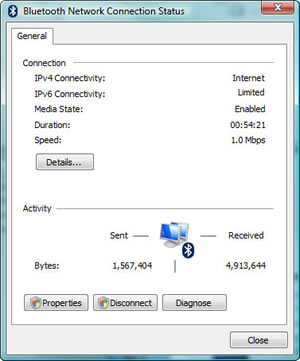
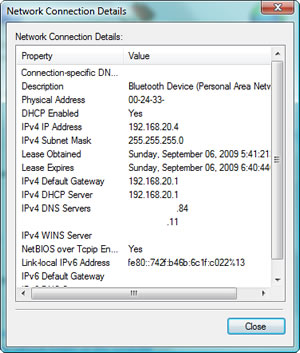
Picture. The Bluetooth
network connection status shows a 1.0 Mbps speed and
a DHCP-assigned private IP address for this
computer's Bluetooth adapter.
|