Internet Tethering over Bluetooth Setup on iPhone 3G and
Windows Vista/XP Computers
Overview
iPhone 3G or iPhone 3GS with OS 3.0 or later can tether
computer to Internet over Bluetooth, not because it functions
as a 3G modem as other smartphones. It turns out that iPhone
3G or iPhone 3GS acts as a wireless (Bluetooth) access point
and router, technically it is a PAN (Personal Area Network)
server or PAN-NAP (Network Access Point) in a Bluetooth ad hoc
network. A PAN-NAP theoretically can connect up to 7 (seven)
PANUs (PAN users/clients) to a LAN (Local Area Network) or
Internet.
This feature of Internet Tethering over Bluetooth
makes it possible to share one 3G mobile broadband connection
of iPhone 3G or iPhone 3GS with seven other Internet access
devices, such as Windows or Mac computers (desktop,
notebook/laptop, netbook), tablets, smartphones, digital
cameras, and game consoles which support Bluetooth PAN
User profile. This differentiates iPhone 3G or iPhone 3GS from
other smartphones that simply function as a cellular modem
when used to tether a computer to the Internet.
Apart from sharing
an Internet connection, this Internet Tethering scheme has a
plus point in that it can also be used to share
files/folders/printers among all PAN-connected users. Even
though this network (Bluetooth PAN) has lower speed compared
with other established networking technologies, we can still
use it as a temporary networking solution when other
alternatives aren't available.
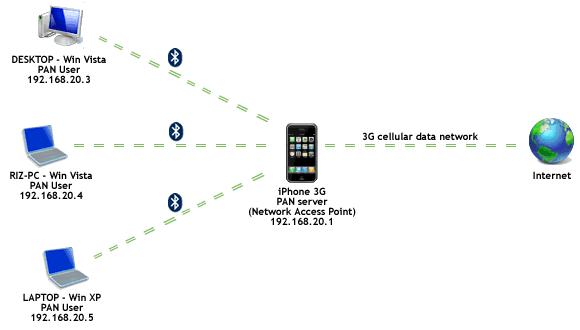
Picture. Three
computers connected to
the Internet via iPhone
3G.
|