Internet Tethering over Bluetooth Setup on the First Computer
Below are the steps I did to connect the first computer, a desktop PC running
Windows Vista Ultimate
Edition with Service Pack 2 (SP2).
Similar procedure
also applies to
Windows 7.
1. From Device Manager, check that the
Bluetooh PAN driver (bthpan.sys) has been installed. This driver
came with the built-in Microsoft Bluetooth stack for Windows and will be
automatically installed when a Bluetooth dongle is inserted into a USB port or
when Bluetooth radio is turned on in a notebook embedded with Bluetooth radio
chip.
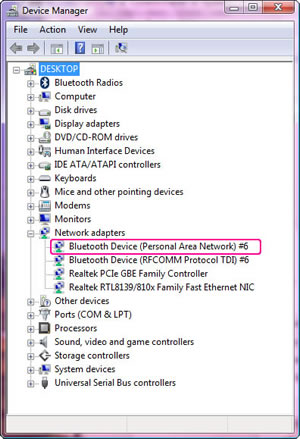
Picture. Bluetooth (PAN) driver from Microsoft Bluetooth stack for Windows has been installed .
|