Internet Tethering over Bluetooth Setup on the Third Computer
8. This computer is tethered to Internet via the iPhone 3G as
an Internet
gateway (access
point and router) and ready to browse, chat, send/receive emails, play online game,
etc. On top of that, this connection
can be used to share files/folders/printers
with other connected computers. Allow file and printer sharing in Windows
Firewall or open all relevant ports if your computer uses other firewall
software.

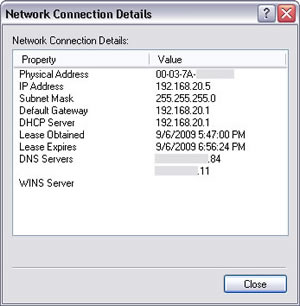
Picture. This computer
connects to the iPhone 3G at 1 Mbps and has a 192.168.20.x IP address.
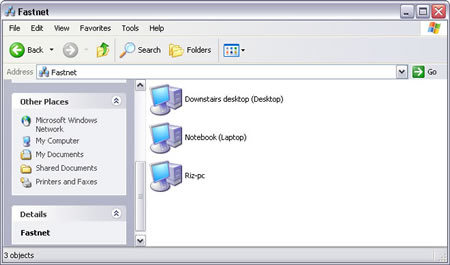
Picture. All connected
computers can see shared files/folders/printers.
|