|
Internet Tethering
over USB Setup on
Windows Vista Computer
7. You can monitor
your network
utilization from
Networking tab of
Windows Task Manager.
Right click the system
tray and choose Task
Manager to open it.
During major
downloading/uploading
activity, this tab
should show some big
spikes under the
relevant Local Area
Connection which is
associated with the
iPhone 3G's Apple Mobile
Device Ethernet.
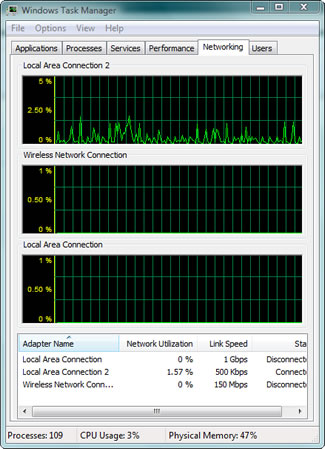
Picture. Network
utilization graph shows
data transfer via USB
to/from the iPhone 3G.
|