Networking Guide : Network Components
Access point in wireless LAN (Wi-Fi) functions like a hub
or a switch in wired network. It connects computers or devices together to
create a wireless network. Most wireless access points also
function as a network bridge that connects the Wi-Fi network to a wired network
such as Ethernet. An access point
has an interface to
a broadband modem or a router that is used when the Wi-Fi network connects to
the Internet. Some access points come as a multi-function
device that incorporates the functions of switch, bridge, router,
or
broadband modem. You may have heard about wireless router which is an access point that has a built-in router.
Access point is also known as base station.
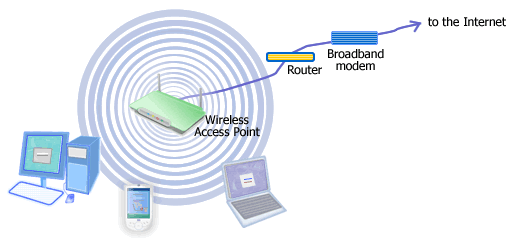
Picture: Wireless (Wi-Fi) Access Point.
The Access Point creates a wireless network and connects it to the Internet.
Data transfer rate decreases as the distance from a computer or a
device to the access point increases.
A Wi-Fi access point provides wireless network coverage within an
area of up to about 100 meters outdoor.
In typical indoor application, an access point can cover an area
of up to
about 50 meters. The exact coverage depends on the access point
transceiver and antenna design. Physical obstacles and
interference from other wireless networks can reduce the wireless
signal range.
An area that is within a
Wi-Fi network coverage is popularly known as hotspot. Many
public places such as airports, hotels, and cafs
provide public Wi-Fi hotspots that have broadband connection to
the Internet. Such hotspots can be accessed by the public for free
or with a fee.
To connect to a Wi-Fi hotspot, your wireless network adapter must
be compatible with the hotspot's access point.
Below are things that you need to consider if you want to connect your
computer to a hotspot:
- most existing hotspots are served by 802.11b
or 802.11g access points. You can use
either 802.11b or 802.11g adapter. But, you can't expect the best
performance of your Wireless G adapter if it is connected to a
Wireless B access point.
- 802.11g is backward compatible with 802.11b. You can use either
802.11b or 802.11g adapter to connect to 802.11g access point.
- 802.11a is not compatible with 802.11b/g.
802.11a network card can only work with 802.11a access point. But
fortunately, 802.11a is rarely used in public hotspot. It is
mostly used in corporate networks that have high user density.
- most public hotspots only support the legacy WEP
encryption that was proven susceptible to eavesdropping by hackers
with specialized tools. And
the fact that some public hotspots even don't turn on the encryption increases
the vulnerability of your data. Do some precautionary actions,
such as never exchanging sensitive personal or corporate data over
such public network, turning off file sharing, using strong password, turning
on firewall, and having a regularly updated OS, anti-virus, and
anti-spyware.
- if you don't want to risk your password or other personal
information when accessing the Internet from a public hotspot then you must make sure you only input such sensitive
data to secure websites (i.e. those with https://) and use only
Web-based e-mail client when reading and sending e-mails.
- if you want to connect to your office network or even your home
network from a public hotspot, use VPN to put your data in a secure tunnel.
- WPA/WPA2 encryption is stronger than
WEP. To apply WPA/WPA2, the access point and your Wi-Fi adapter must support WPA/WPA2.
But in most installed public Wi-Fi networks, you can't expect to
meet a WPA-enabled access point.
If you want to use your Wi-Fi network to make a good quality VoIP call or
run other real-time and multimedia applications, you'd better choose
an access point and network adapters
that support QoS and have passed the new WMM certification.
|