What is my IP address ?
Your IP address currently is 216.73.216.169
What does that mean? It depends on the way your Internet device
(e.g. desktop PC, laptop/notebook, netbook, tablet, handheld/PDA, smart phone,
game console) is
connected to the Internet. The pictures below are illustrating three different scenarios of your
computer connection to the Internet. The type of service in the
example below is HTTP or web browsing.
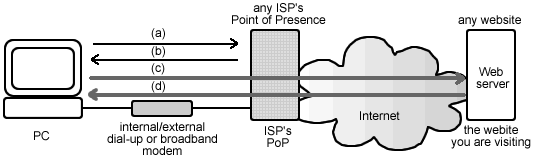
Scenario 1 : Your computer connects directly to
the Internet
1) Your computer connects directly to the Internet, either using an internal or external dial-up or broadband modem. In this case, the IP address
216.73.216.169 is your computer's unique IP address, nobody else uses this IP address at the same time.
The website you are visiting doesn't know who you are unless
you are registering to use its service. However it records your IP address and thereby can
locate you up to such details as country, region, city, ISP,
connection type, Metro code and ZIP code. The depth of information
depends on the type of IP address to location matching database
that the website owner uses. Whether your computer is assigned a dynamic or
static IP address, the IP address can lead to the way to tracking you via your
ISP if such search is warranted by law.
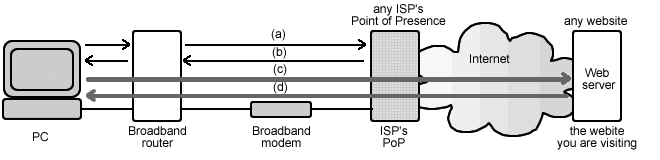
Scenario 2 : Your computer connects to the Internet via a broadband router
2) Your computer connects to the Internet via a residential
gateway or broadband router.
You may have this kind of connection because you have a home
network or you access the Internet via your school or corporate network. In
this scenario, the IP address 216.73.216.169 belongs to the router, i.e. the
router's WAN IP address. All computers on that LAN share the same public IP address on the Internet. It is made possible by
the NAT function in the router which translates private IP address
to public IP address and vice versa. To communicate within the LAN your computer
uses a private IP address assigned by the router's DHCP server, e.g. 192.168.0.3.
The website you are visiting records your router's public IP
address, not your local address. Therefore, you are hidden behind
the router. But again, there is still a way to locate you
personally, i.e. via your ISP or the ISP of your school/organization/company.
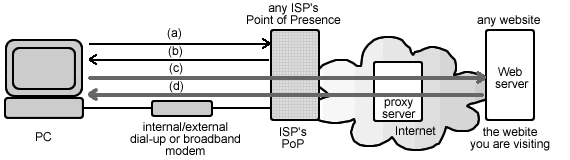
Scenario 3 : Your computer connects to the Internet via a
proxy server
3) Your computer connects to the Internet via a proxy server
located somewhere on the Internet. Usually the proxy server is run
by individuals or companies not related with an ISP, but there is
also ISPs/companies that provide proxy servers for their
subscribers/employees in order to control their access to the
Internet. In this
scenario, the IP address 216.73.216.169 identifies the proxy server, not your
router or your computer because the proxy server requests a web
content to the web server on behalf of you.
The type of proxy server that doesn't forward your real IP address to
the website you are visiting
is called anonymous proxy. An anonymous proxy server which doesn't
even let a website know that someone is using an anonymous proxy
is known as elite proxy. On the other hand, there is another type
of proxy server that forwards your real IP address to the website
you are visiting which is called transparent proxy. The transparent proxy
only functions to speed up an Internet connection by presenting
web pages from its cache of frequently requested web pages
whenever available.
Continue -->
|