Home Networking Guide : Ethernet
In some new apartments or residential compounds, Ethernet are
pre-wired and Ethernet wall jack is in every room. In this
situation, you simply need to connect each computer - that has
been equipped with an Ethernet adapter - to the wall jack.
Ethernet cables from all rooms are terminated in a distribution
panel. Jumper cables (Ethernet cables) are pulled from the distribution panel to a hub
or a switch. The distribution panel, hub or switch, router, and
broadband modem are commonly put in a secluded room such as the
basement to
hide the wires from eyes and keep the house neat. The
installation, distribution, and termination of Ethernet cables are
usually done by a specialized contractor.
Nonetheless, in many cases most houses don't have pre-wired Ethernet installation. They only have telephone and electricity (AC power)
wiring. In this situation, if you want to build an Ethernet network, then
you have to pull an Ethernet cable from each computer to a hub or
switch.
This is only practical if all computers are located in the same
room. If your computers are located in different rooms, then you have to drill holes between rooms to provide
pathways for cables or reconstruct the house for new Ethernet
wiring.
Ethernet is the most reliable, the fastest, and the cheapest LAN
technology, so if you don't put other requirements (such as
mobility and no new wires) on the top list, Ethernet benefits are
worth the troubles of installing the cables throughout your house.
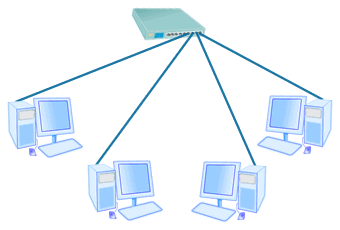
Figure: 10/100BaseT Ethernet Network
In the simplified diagram of Ethernet network,
a Cat 5 cable is pulled from each computer (PC) to a hub/switch.
| What Do I Need? |
| 1. |
Pre-installed home Ethernet wiring. (OPTIONAL) |
|
| 2. |
Ethernet wall jack with RJ-45 female connector, one for each computer. (OPTIONAL) |
|
| 3. |
Distribution panel to terminate home Ethernet wiring and enable connections to a hub or switch. (OPTIONAL) |
|
| 4. |
Cat 5 cable or better
(Cat 5e, Cat 6) with RJ-45 male connectors. One cable for each computer. |
|
| 5. |
A hub or switch as the central connection point with the number of ports adequate to connect all computers. |
|
|
|