Home Network Planning with Microsoft Home Network Guide
Even though home networking kits are widely available in the
market, they are mainly designed for use with one technology. If
you just think of short-term solution, using the kit will help
you. But if you want to explore all possible solutions before
shopping for networking gears, then you need to spend time for
learning all available home networking technologies.
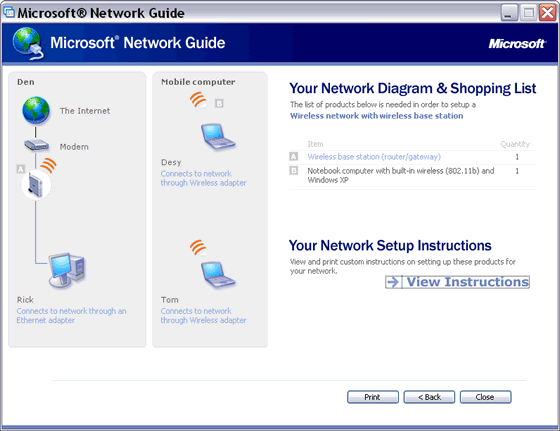
Picture: Microsoft Home Network Guide
Microsoft Home Network Guide is a free tool that will help you
decide which technology is the best for your home network. It is an interactive wizard that presents a series of
multiple-choice questions. You will be asked 9 - 12 questions, as
follows:
1. Whether you (will) have 2 or 3 computers. If you have 4
computers or more, then you can use the solution for 3 computers,
for additional computers you only need to add another network
adapter.
2. Whether your computer is desktop or notebook. Whether it is
already there, or you just plan to buy it.
3. You have to decide the location of each computer. You will
choose the room in which each computer will be located from the
drop-down list.
4. You have to name the operating system of each computer, i.e.
Windows XP, Windows 2000, Windows 98, or Windows ME.
5. Whether your computer is connected to the Internet. If yes,
whether it uses internal or external modem.
Click here to learn the
function of a modem.
6. If a wireless network is your desired solution and feasible
with your home structure. If you aren't sure, you'll be asked
about the distance between the computers you want to network and
how many walls/floors there are between the rooms that contain the
computers. If your computers are less than 160 feet apart, and
there are up 4 walls/floors between the rooms, then wireless
solution using Wi-Fi will become one of your home network
solutions.
7. Whether your home is already pre-wired for Ethernet networking.
If yes, Ethernet will become the wired network solution for your home
network. If not, you'll be asked whether you have a phone jack in
each room with computer in it. If you do have a phone jack in each
room, phoneline networking using HomePNA will become one of your
home network solutions. If not, the Network Guide will pick
powerline networking using PLC (PowerLine Communication)
as one of your home network solutions. One PLC standard which
gains more market adoption is HomePlug.
8. Whether your computer has an available USB port. The Network
Guide prefers USB adapter over other kinds of adapters for desktop
and PC Card for laptop. Click here to learn the function of a network
adapter.
9. What types of network adapters already installed in your
computer, if there is any. If you don't have a network adapter for
a computer, the Network Guide will include one in the shopping
list.
After you finish answering the questions, the Network Guide
will offer you one recommended solution and two alternate
solutions. For each solution, you can see the network diagram, the
networking gears shopping list, and a step-by-step instructions to
help you setup your home network.
Basically, the three solutions presented by Microsoft Home
Network Guide for each session of questions and answers can help
you imagine how your home network will be configured. But if you
only have two computers and don't plan to buy another in the near
future, you'd better consider using
direct connection rather than
the complete solution advocated by the
Network Guide. Also, if you can easily open your desktop computer
casing, a PCI adapter may become your choice rather than the
external USB adapter that is recommended by the Network Guide.
Regarding Internet connection sharing, you'll choose between two
options, i.e. using a router (residential gateway) or by making
one computer as a gateway to the Internet (ICS host).
Go here for
comparison between the two methods.
Microsoft Home Network Guide can be downloaded from
Microsoft website, in the Download
Center section.
|