Disconnecting from and reconnecting to a PAN
16. To end the Personal Area Network connection, on Network
Connections right-click on Bluetooth Network Connection icon and click "View Bluetooth
Network Devices" to open the Bluetooth Personal Area Network
window.
Select the name of the second computer and click Disconnect. Or
simply click Disconnect on the contextual menu.
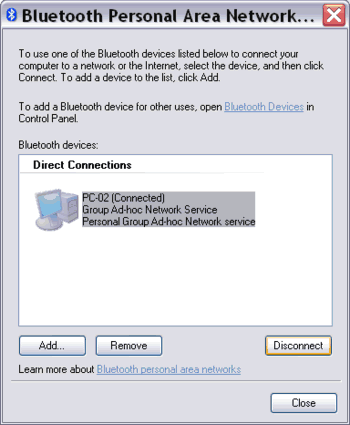
Figure: disconnecting from a PAN via the Bluetooth Personal
Area Network window.
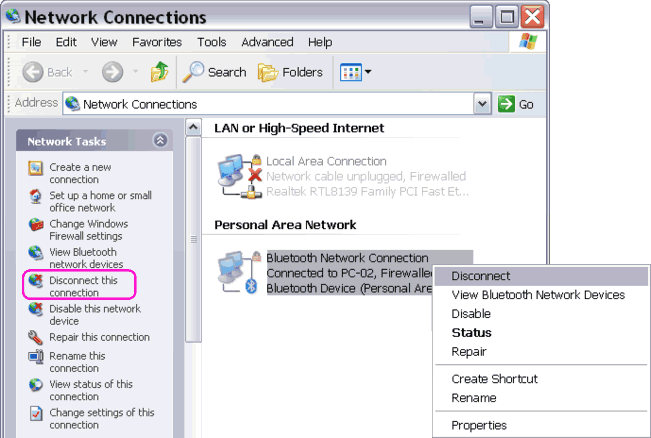
Figure: disconnecting from a PAN from Network Connections
folder.
17. To reconnect to the PAN, re-do the step number 6 when
starting a connection. But now the Bluetooth Personal Area Network
window will show the second computer. Click Connect, and in a snap
you will be connected again to the PAN.
|