Windows XP Networking Guide : Bluetooth wizards
When you plug a Bluetooth dongle into your PC (commonly via a USB port), Windows XP SP2
(or the latest SP3) will recognize it and automatically install it with the Generic
Bluetooth Radio driver. In case your computer (mostly laptop) has a built-in Bluetooth radio,
Windows will recognize your Bluetooth radio after it was turned on via a software application that came along with it or by pressing a button (switch).
A Bluetooth icon will then appear on the Control Panel and the taskbar (System Tray).
By right-clicking the Bluetooth taskbar icon, a set of Bluetooth device operations will pop up.
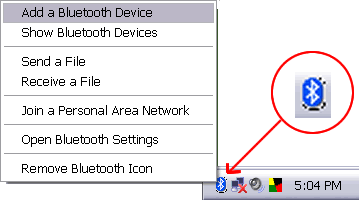
Picture. Bluetooth taskbar icon.
The pop up menu guides you to:
- add a Bluetooth device using
Add Bluetooth Device Wizard. This wizard is used to perform
device discovery, pairing, service discovery, and install the
necessary drivers.
- show discovered and connected Bluetooth devices.
- send and receive a file over a Bluetooth connection using
Bluetooth File Transfer Wizard.
- join a Personal Area Network (PAN)
that enables you to connect your
computer to several Bluetooth devices in a piconet and access a
LAN or WAN via a network access point (NAP).
- open Bluetooth Devices
window. Using Bluetooth Devices window, you can add/remove
connection to a Bluetooth device, set your Bluetooth-enabled
computer to be discoverable or non-discoverable,
show a notification icon on the taskbar, add/remove (virtual) COM ports, and
check whether the generic driver is working properly. Bluetooth
Devices also can be accessed from Control Panel.
Windows XP SP2 (or the latest SP3) with built-in Microsoft Bluetooth stack
(software) can handle those basic tasks without hassle, but it
doesn't provide all possible Bluetooth services (profiles) as
defined in the Bluetooth specification. So don't throw away the
CD that comes with your Bluetooth adapter, you might need the
drivers and software application in the CD to override Windows
XP (Service Pack 2) built-in Bluetooth drivers and software for
performing certain tasks like setting up a
wireless headset and
browsing another Bluetooth device's folders.
Next page --> Windows XP SP2 Bluetooth services
|