Windows XP Networking Guide : New Connection Wizard
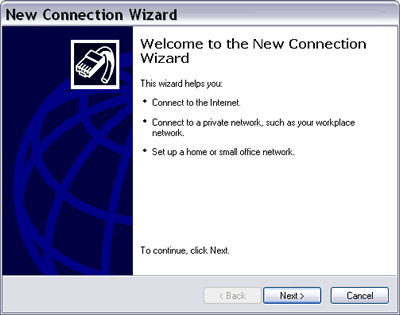
Picture: New Connection Wizard
The New Connection Wizard replaces the Internet Connection Wizard
found in earlier versions of Windows.
With
the New Connection Wizard, you can:
- Set up your computer to connect to the Internet using a dial-up
modem, a cable/ DSL modem, or LAN connection. Your ISP, if it is
not listed in the default ISP list, will
give you an installation CD or inform you about the settings you
have to do on your computer.
- Connect your computer to a private network, such as your company
network, using dial-up or VPN connection so you can work from home
or another location. Your company network must have been
prepared to accept dial-up or VPN connection, and you must have
an access right.
- Connect your computer to an existing home or small office network
or set up a new one. You must assign a
unique name for your computer and type in the workgroup name
correctly.
- Set up a DCC (direct cable connection) between two computers using
serial, parallel, or infrared port.
- Set up your computer for incoming connection that allows other
computers on your local network or on the Internet to connect to
it.
|