Internet Tethering over Bluetooth Setup on the First Computer
9. From the Command Prompt, (by typing net view on the command line) all
connected computers are listed on a simple table when I have finished the
process of connecting two other computers. The result is the same with the
content of Network folder which shows all three connected computers. By double
clicking a computer name, you can open shared files/folders/printers stored in
that computer.
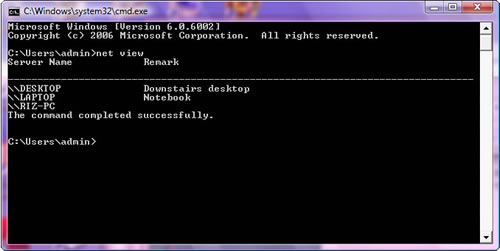
Picture. View all connected
computers from Command Prompt.
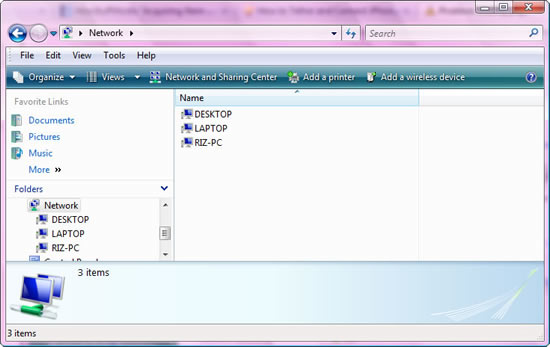
Picture. All connected
computers on Network folder.
|