|
Internet Tethering over Bluetooth Setup on the Second
Computer
4. You might be asked to enter your own PIN (pairing code) or presented a code on the
screen. Enter the same pairing code on the PC and the iPhone 3G or simply match the
displayed code with the one popped up on the iPhone 3G screen.
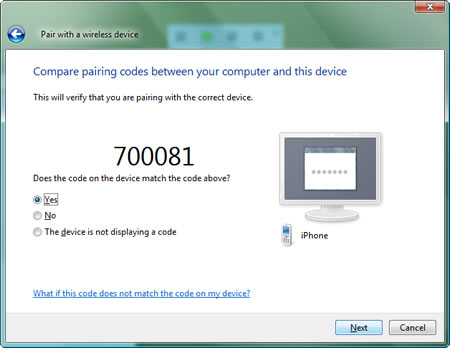
Picture.
Compare pairing code between this computer and the iPhone 3G.
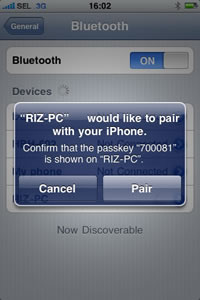
Picture.
iPhone 3G shows the same pairing code with that on the computer.
|