|
Internet Tethering over Bluetooth Setup on the Second Computer
2. Pair the notebook with the iPhone 3G. To start
pairing, right click Bluetooth taskbar icon and select Add a Bluetooth Device
from the
contextual menu. You can also start from Control Panel, select Bluetooth
Devices , then click Add Wireless Device on the menu bar.
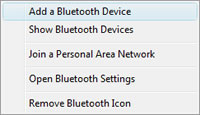
Picture.
Windows Vista notebook initiates pairing with iPhone 3G.
3. Follow the instructions on the screen to add iPhone into the list of paired
Bluetooth devices.
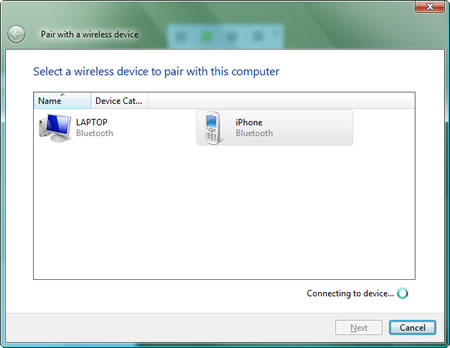
Picture.
Windows Vista is pairing this computer with the iPhone 3G.
|