|
Internet Tethering over Bluetooth Setup on the Second Computer
5. Now the iPhone 3G has been paired with this computer and iPhone is listed as
a paired device on Bluetooth Devices window.
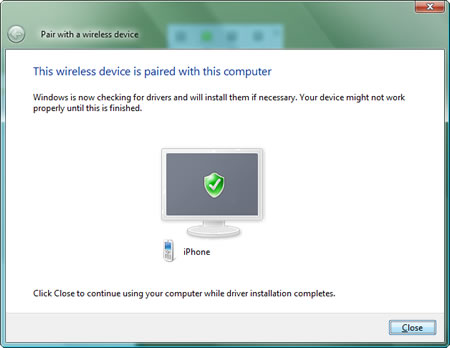
Picture. ThePhone 3G has been paired with this computer.
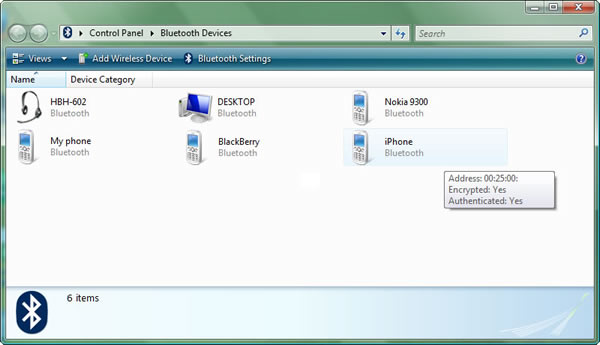
Picture. The iPhone 3G is shown as
one of the paired devices on Bluetooth Devices.
|