|
Internet Tethering over Bluetooth Setup on the Second
Computer
7. To start the PAN ad hoc connection, from Bluetooth taskbar icon menu, select
Join a Personal Area Network. You can also do this from Network Connections
folder, right click Bluetooth Network Connection, and select View Bluetooth
Network Devices.
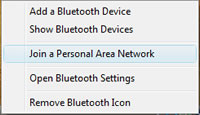
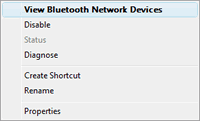
Picture.
Connect to a PAN from Bluetooth taksbar icon and Network Connections folder.
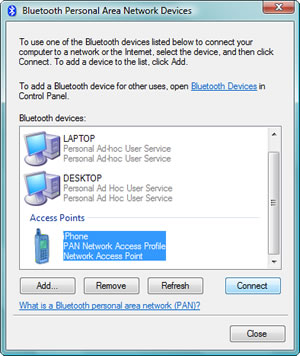
Picture. This computer
will connect to the iPhone 3G as a Bluetooth PAN-NAP.
|