Internet Tethering over USB Setup on iPhone 3G
3. Now, Internet Tethering is ON and you are ready to use it to tether a
computer to Internet via this iPhone 3G or iPhone 3GS. During an active Internet
Tethering session, iPhone 3G/3GS shows a blue band at the top of
the screen (status bar). And while the computer connects to Internet, you can still use Safari
mini browser on iPhone 3G to
browse the Web and surf wherever you like, just in case...Phone calls and
SMS also can be made/sent or received during an Internet Tethering session.
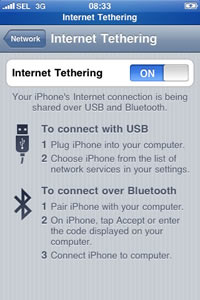
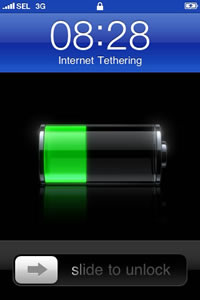
Picture.
Internet Tethering is ON and ready to use.
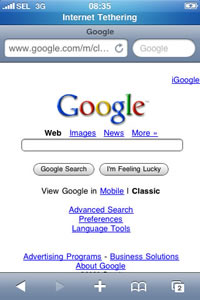
Picture. Internet Tethering is active but you can still surf on the iPhone.
|