Internet Tethering over USB Setup on Windows Vista Computer
4. At Network Connections folder, you'll see Apple Mobile Device Ethernet as
a Local Area Connection under LAN or High-Speed Internet. By right clicking
the Local Area Connection or the
connected computer icon here, you can see -among others- the connection status
and properties.
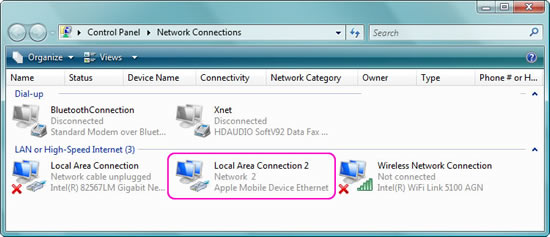
Picture.
Apple Mobile Device Ethernet adapter is connected.
|