|
Internet Tethering over USB Setup on Windows Vista Computer
3. The Network Map
shows that this computer
is connecting to
Internet using Apple
Mobile Device Ethernet
as network adapter.
This computer is
assigned a private (LAN)
IP address (i.e.
192.168.20.x, x from
2 to 254) by the
DHCP server (Internet
gateway that bears a
192.168.20.1 IP
address) at the 3G
operator site. This is
the different point
between tethering over
USB and Bluetooth. Using
Bluetooth for Internet
Tethering makes the
iPhone 3G or iPhone 3GS
function as a wireless
access point (and
router) instead.
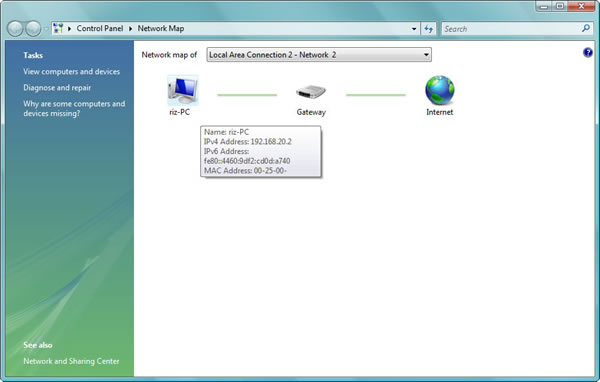
Picture.
The Network Map shows
this computer is using
the iPhone 3G as network
(Ethernet) adapter.
|