Getting connected to a PAN
13. You will be back to the Bluetooth Personal Area Network window.
Now the second computer is listed under Direct Connections. Select
it and click Connect to start a Personal Area Network connection.
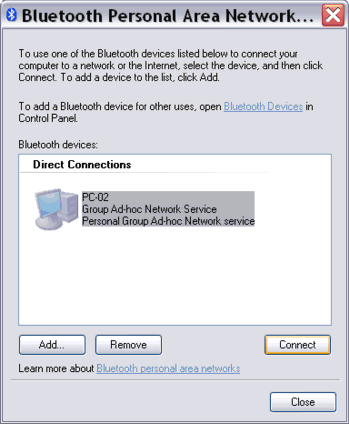
Figure:
connecting to another computer from Bluetooth Personal Area Network.
14. Now, both computers have been directly connected in a
Personal Area Network. The first computer running Windows XP SP2
with built-in Microsoft's Bluetooth stack is a PAN client. While
the second computer running Windows XP SP1 with TOSHIBA's
Bluetooth stack is the PAN server.
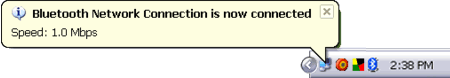

Figure:
Connected message balloon on Bluetooth Network Connection icon.
The displayed speed on Windows XP SP2 is always 1.0 Mbps since the
Microsoft's Bluetooth stack supports previous Bluetooth specification. On the second computer
with TOSHIBA's Bluetooth stack, the displayed speed
is always 3.0 Mbps since it conforms to Bluetooth version 2.0+EDR.
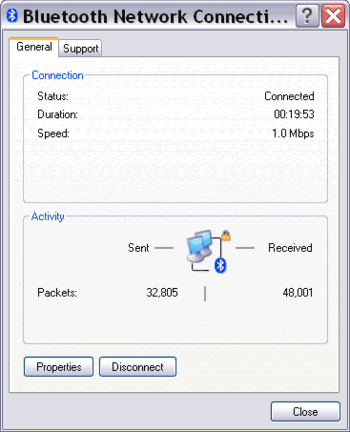
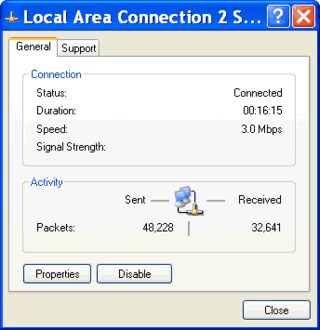
Figure: PAN connection status
The displayed speed differs because Windows XP SP2's built-in Bluetooth software
hasn't supported Bluetooth 2.0+EDR.
|