Setup on the first computer (4)
10. In "Ready to apply network settings...", you are presented with
the network settings that have been created through the previous steps.
Included on the list are your Internet connection, ICS and
Windows Firewall setting, computer name and description,
workgroup name, and file and printer sharing setting. You have a chance to check your
network configuration and make a change if necessary by clicking
Back.
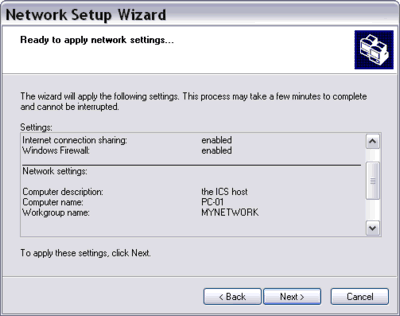
11. In "The wizard configures this computer for network
connection", you must wait for the wizard to complete your network configuration.
It would take a couple of minutes.
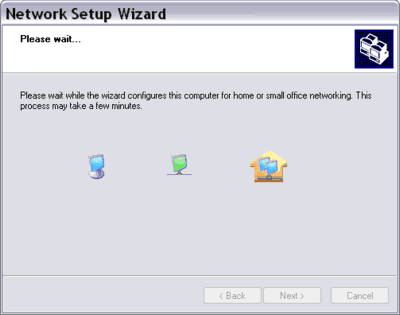
12. In "You're almost done", you're presented with several choices:
- "Create a Network Setup Disk or use Windows XP CD."
- "Use the Network Setup Disk I already have."
- "Use my Windows XP CD."
- "Just finish the wizard; I don't need to run the wizard on other computers."
Choose the fourth option. But in case your Windows XP computer wants
to connect to a computer running a previous version of Windows (i.e. 98, 98 SE, or ME),
choose one of the first three options. Insert a floppy disk if you
choose to create a Network Setup Disk, then click Next. Wait while
the settings are copied to the disk, then click Next. Otherwise, click Next.
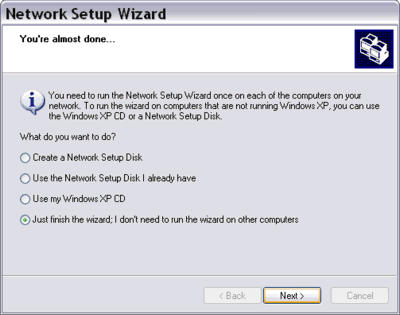
13. Click Finish on the final screen of the Network Setup Wizard.
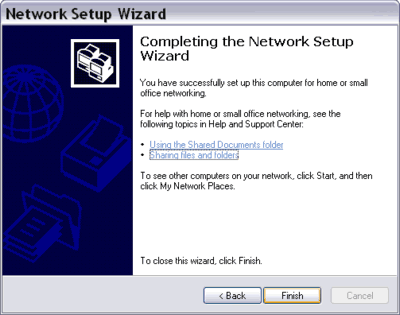
|