Setup on the second computer (1)
If the second computer is running a previous version of Windows, insert the floppy disk (i.e. the result of
setup on the first computer) or Windows XP CD to run the Network Setup Wizard.
Please note though, the Network Setup Wizard can only be run on computers running Windows 98, Windows 98 SE, Windows ME, and Windows XP.
If you use a floppy disk, look for a file named "netsetup". Double-click it to run the Network Setup Wizard.
If you use a Windows XP CD, on the CD menu that appears, click "Perform additional tasks" and then "Set up home or
small office networking" to run the Network Setup Wizard.
1. Open the Network Setup Wizard. Click Next.
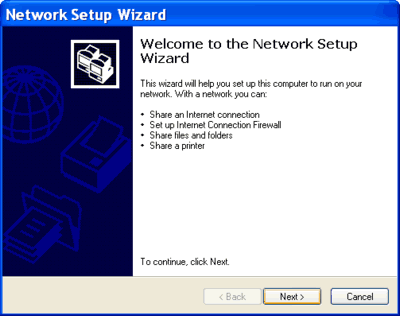
2. In "Before you continue...", if you've installed the
Ethernet card in your computer and plug in the crossover cable to the
Ethernet port, click Next.
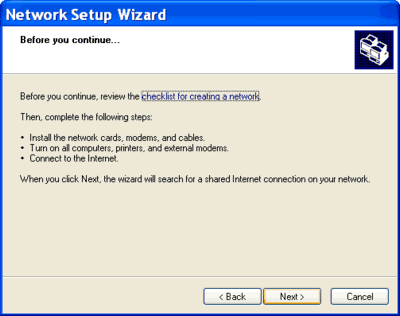
|