Setup on the second computer (4)
10. In "The wizard configures this computer for network
connection", you must wait for the wizard to complete your network
configuration. It would take a couple of minutes.
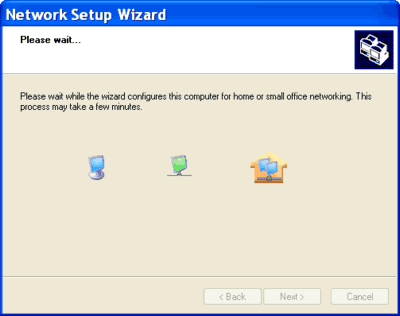
11. In "You're almost done...", select "Just finish the wizard;
I don't need to run the wizard on other computers". Click Next.
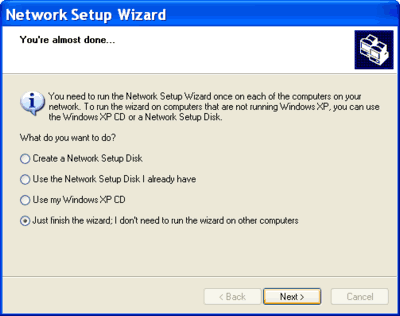
12. Click Finish on the Network Setup wizard final dialog.
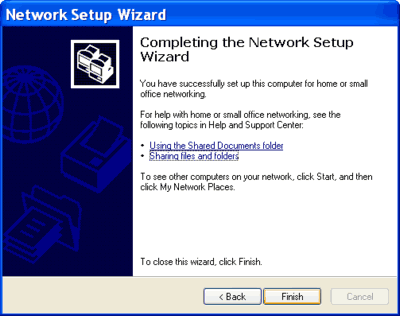
Now, your direct Ethernet connection between two computers must
have been alive. You can check it from My Network Places. If
shared folders and printers on both computers are listed, then
your network is active. You can test your Internet connection
sharing by opening Internet Explorer or other browser on the
second computer, and type a web address. Be sure to open a new
URL, i.e. not from cached web pages.
|