Verifying Bluetooth adapter installation
3. Open the Device Manager on each computer to verify that both
Bluetooth adapters have been installed with the intended drivers. If
you would like to use Windows XP SP2 built-in Bluetooth stack as
in the first computer on our test, you
don't need to install another software. Just plug in the adapter
to a USB port, and Windows XP SP2 will automatically recognize it
and install the necessary drivers. If you would like to use a third party
Bluetooth stack that most likely comes with a Bluetooth adapter, install it
before plugging the adapter for the first time.
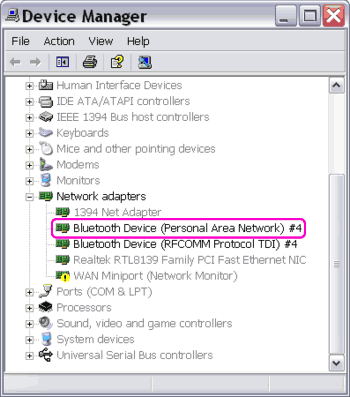
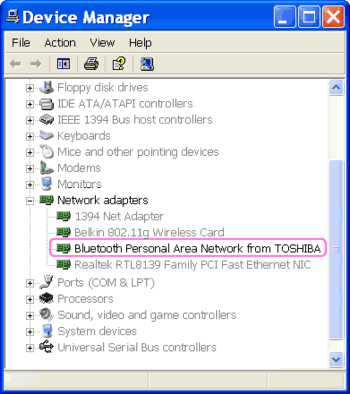
Figure: Bluetooth Personal Area Network under Network adapters on the Device Manager.
4. Verify that the Bluetooth adapter is identified as a
Bluetooth Network Connection under Personal Area Network on Windows XP SP2
with Microsoft's Bluetooth stack while on the second computer
with TOSHIBA's Bluetooth stack, it is identified as a Local Area Connection
under LAN or High-Speed Internet. Even if the TOSHIBA's stack is
installed on Windows XP SP2, the result is the same, i.e. the
adapter is not identified under Personal Area Network.
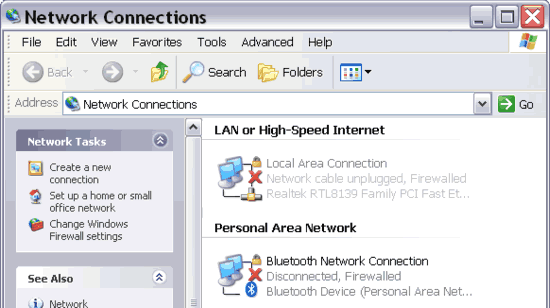
Figure: Bluetooth adapter is identified as Bluetooth Network Connection under Personal Area Network.
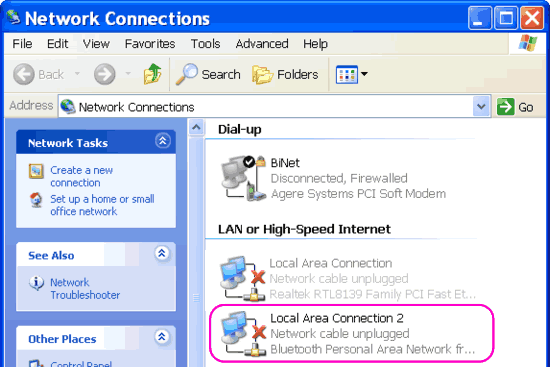
Figure: Bluetooth adapter is identified as Local Area Connection using third party software.
|