Setup on the first computer (3)
7. In "Give this computer a description and name", enter a
description of your computer. The description can
be anything but it would be better if you type in a meaningful text that tells you
its specific function, who uses the computer, or in which room it is located. Unlike the
description,
the computer name must be unique in your network.
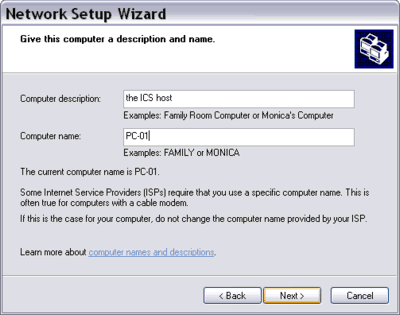
8. In "Name your network", specify a workgroup name. The
default name is MSHOME. You can leave it or change it. The workgroup name
should be the same on all computers.
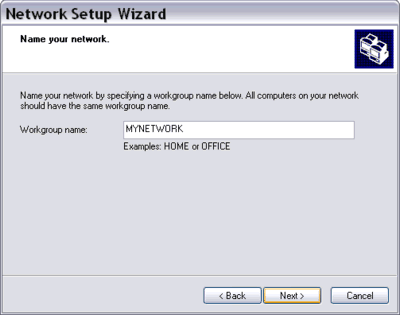
9. In "File and printer sharing", select "Turn on (or off) file and
printer sharing". Your choice here will affect Windows
Firewall setting. If you turn on file and printer sharing, Windows
Firewall will be configured to allow file and printer sharing. You
can check it later from the Exceptions tab of Windows Firewall
window. If you turn off file and printer sharing, you still can
share an Internet connection.
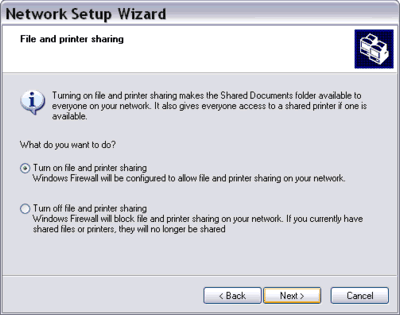
|