Bluetooth Profiles : Service Discovery Application Profile (SDAP)
After a Bluetooth device discovers another Bluetooth device and pair,
the device will have to search for services supported by another device
before starting a service.
If a particular service is supported by both Bluetooth devices,
the service can be performed. If it is only supported by one
device, it can't be performed. The process to discover available
services in another Bluetooth device is facilitated by Service
Discovery Application Profile.
For example a desktop PC and a mobile phone are both set
discoverable. After the PC finds the mobile phone and pair, it searches
for available services in the mobile phone. If the PC wants to
use the mobile phone as a modem that will connect it to the
Internet, then the associated profile that's DUN must be present
at the PC and the mobile phone.
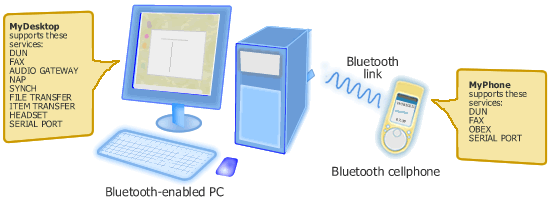
Figure: Service Discovery Application Profile
After finding another Bluetooth device (i.e. a mobile phone),
a Bluetooth device (i.e. desktop
PC) searches for available services in the target device.
Two screenshots below are the results of service discovery.


Click the thumbnail pictures above to see the examples of Bluetooth services
supported by a Bluetooth-enabled computer and a Bluetooth cellphone.
A typical Bluetooth device is not designed to support all
Bluetooth profiles, instead it usually supports the device
specific functions. By supporting only specific functions, the
design will be simpler and the connection setup will be faster. For
example, a Bluetooth headset only supports headset profile, a
Bluetooth printer only supports Hardcopy Cable Replacement
Profile (HCRP) or Basic Printing Profile (BPP). Meanwhile, a Bluetooth-enabled computer
(PC) usually supports more profiles.
Back to Bluetooth Profiles.
|