Bluetooth Profiles
Bluetooth (application) profiles refer to the standard usage models
of Bluetooth, as defined by the
Bluetooth
SIG. They are used as a reference for creating services in Bluetooth devices. They are also used as the basis for
interoperability test between Bluetooth devices from different
manufacturers.
Bluetooth profiles are modified from time to time based
on industry trends and consumer demands. The
profiles can be seen in below picture:
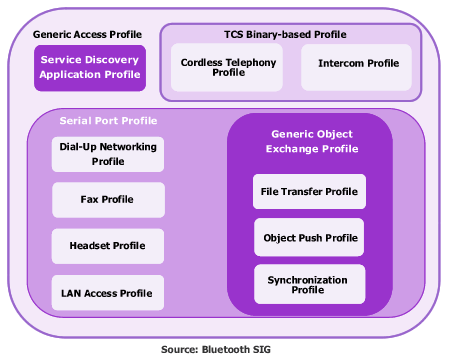
Figure: Bluetooth profiles according to the
Bluetooth SIG
Four basic profiles are as follows:
Generic Access Profile (GAP), the foundation for
all other profiles, enables device discovery and provides access and security
supports to other profiles.
Serial Port Profile (SPP),
enables the connection of two Bluetooth devices as though a serial (RS-232) cable
were used. SPP supports applications that use serial ports.
Service Discovery Application Profile (SDAP),
enables a Bluetooth device to discover services supported by
another Bluetooth device.
Generic Object Exchange Profile (GOEP). This profile is adopted
from IrDA OBEX protocol. It supports all object exchange
operations between Bluetooth devices.
Other profiles are dependent on the basic profiles above.
They are as follows:
Dial-Up Networking (DUN) Profile
Fax Profile
LAN Access Profile
(LAP)
Personal Area Networking (PAN)
Headset Profile
Audio Gateway
Human Interface Device (HID)
Hardcopy Cable Replacement Profile (HCRP)
Object Push Profile (OPP)
File Transfer Profile (FTP)
Synchronization Profile
Meanwhile, TCS binary-based profile
defines how to establish a voice call
between two Bluetooth devices. It is to be used for creating a 3-in-1 phone. This profile supports
Cordless Telephony Profile that
allows a mobile phone to function as a cordless telephone that
communicates over fixed telephone network (PSTN) when near a Bluetooth access point
and Intercom Profile
that allows a mobile phone to function as an intercom that communicates over Bluetooth radio link
with other mobile phones.
To find description of each profile, click on each link
above or follow the navigation button below.
|