Bluetooth Profiles : HID Profile and HCRP
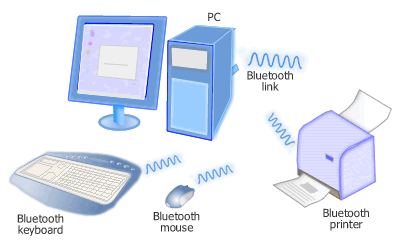
Figure: HID profile and HCRP
These profiles allows peripherals to connect to a Bluetooth-enabled computer wirelessly.
Human Interface Device (HID) Profile
HID profile is adopted from USB specification. HID
profile enables peripherals such as mouse, keyboard, game pad,
drawing pad, and joystick to be connected to a Bluetooth-enabled computer.
Typically, computer peripherals don't have a screen, therefore device
and service discovery process must be simpler (no user input) and faster. A button is
usually provided for pairing purpose.
Hardcopy Cable Replacement Profile (HCRP)
HCRP allows two Bluetooth devices to connect as if they
were connected using cable. HCRP is mostly used for connecting
printer to computer and provides printing functions similar to
when using cable. Meanwhile, handhelds (PDAs) and mobile phones
do not use HCRP for printing wirelessly to a Bluetooth printer,
instead they support Basic Printing Profile (BPP) which provides
simple printing functions without requirement for installing
printer-specific drivers.
Back to Bluetooth Profiles.
|