Bluetooth Profiles : OPP, FTP, and Sync Profiles
Object Push Profile (OPP)
OPP specifies how a Bluetooth device can push any object
(e.g. wallpaper, ringtone, movie clip) to another Bluetooth device and how two Bluetooth devices
can exchange Personal Information Management (PIM) data (i.e. phonebook, calendar,
messages, and notes). OPP also enables a Bluetooth device to pull business card
from another Bluetooth device.
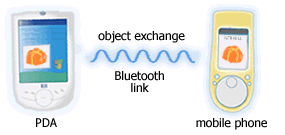
Figure: Object Push Profile.
A PDA transfers an image to a mobile phone via Bluetooth.
File Transfer Profile (FTP)
FTP enables a Bluetooth device to perform file operations
on another Bluetooth device and to upload or download files. This profile allows typical file
operations such as browse, open, create, cut, copy, paste, delete,
drag-and-drop files or folders. However, a Bluetooth
device may be programmed by its manufacturer to restrict access
by another Bluetooth device to only certain file types or file
operations.
Synchronization Profile
Synchronization profile defines how to perform the
synchronization of PIM data between two Bluetooth devices.
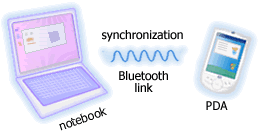
Figure: Synchronization Profile.
A PDA synchronizes its PIM data with a notebook via Bluetooth.
Today's smart phones and PDAs are usually shipped with
synchronization software package from its manufacturer. Software
updates are often provided online and can be downloaded.
ActiveSync and HotSync are examples of popular synchronization
software.
Back to Bluetooth Profiles.
|