Pairing with a Bluetooth-enabled computer (1)
8. On the Add Bluetooth Device Wizard, tick "My device is set up
and ready to be found". Click Next.
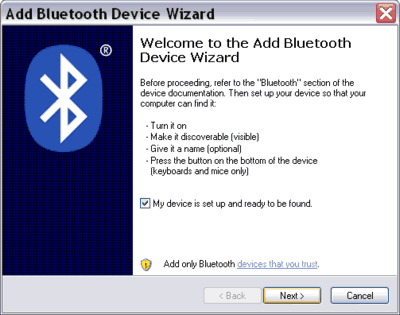
Figure: Before clicking Next on the Add Bluetooth Device Wizard,
make sure that another computer is turned on and discoverable.
The Add Bluetooth Device Wizard will search for discoverable
Bluetooth devices that support PAN profile.
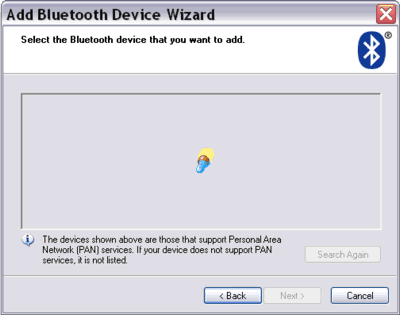
Figure: The wizard searches Bluetooth devices that support PAN services.
Devices that don't support PAN will not appear on the list.
9. Now the second computer must have been on the list of discovered Bluetooth
devices. Select the name of the computer and click Next.
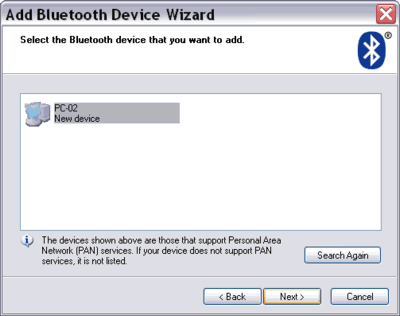
Figure: select the name of the second computer to add it to a PAN.
|