Internet Connection Sharing (2)
20. Now the Internet connection has been shared and you are
ready to share it every time the ICS host goes online. You can
verify your ICS configuration by reviewing the Details tab on the
left pane of Network Connections. The Bluetooth adapter on
the ICS host (the second computer) is given a default gateway private IP address
(192.168.0.1) while the adapter on the ICS client (the first
computer) is assigned by the DHCP server (on the ICS host) another IP address (i.e. the first
three decimals are 192.168.0 and the last decimal randomly from 2
to 254).
t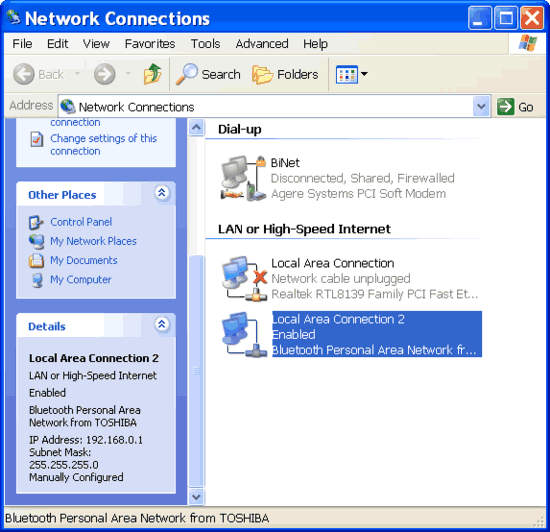
Figure: Bluetooth adapter on the ICS host is assigned a gateway private IP address.
Look, the dial-up Internet connection is now shared.
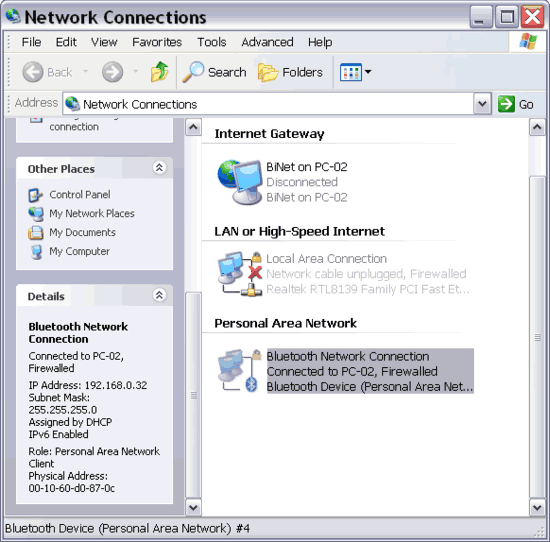
Figure: Bluetooth adapter on the ICS client is assigned a private IP address by the DHCP.
See that the ICS host appears as the Internet Gateway.
If one or both Bluetooth adapters still have IP addresses in this format 169.254.x.y (APIPA address) then you must repair the connection by right clicking the Bluetooth connection name (PAN/LAN) on Network Connections folder. Then select "Repair". To enable automatic IP address assignment, you must make sure the Bluetooth adapter's TCP/IP properties to obtain IP address and DNS address automatically which is the default configuration. Do this by right clicking your Bluetooth connection and select Properties. On the General tab, select Internet Protocol (TCP/IP) Properties.
Closing notes
On the next test, we plan to connect a PANU to another PANU and a PANU to a NAP. In the meantime, enjoy your Bluetooth network.
It's a network in the real sense with the capability to run any kind of network functions
(including playing a network game and streaming music or movie) but remember if you compare it to an Ethernet connection,
it's slow.
This network is suitable for mobile professionals who often
travel with their notebooks and meet clients or coworkers. In the meeting venue, when
the need to collaborate and share some files arises, an ad hoc network over
Bluetooth is an alternative solution if there is no network
infrastructure available or simply for the convenience of being
personal. For home networking, other established solutions such as
Ethernet or Wi-Fi are more viable.
Since more portable and mobile devices (e.g. PDAs and smart
phones) incorporate PAN services over time, personal area
networking might be more commonplace. But the software setup must
be more intuitive, with a few simple steps.
|