Creating an Internet connection
- Open the New Connection Wizard. Click Next.
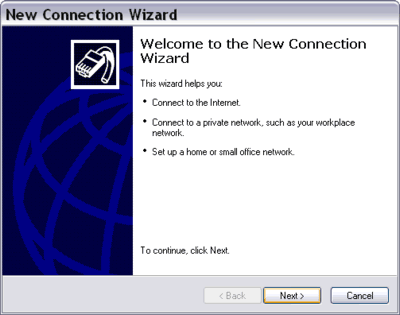
- In Network Connection Type, select "Connect to the Internet". Then click Next.
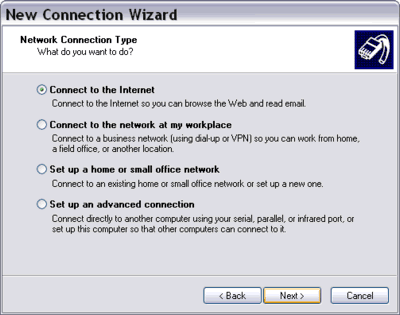
- In Getting Ready, select "Set up my connection manually". Then click Next.
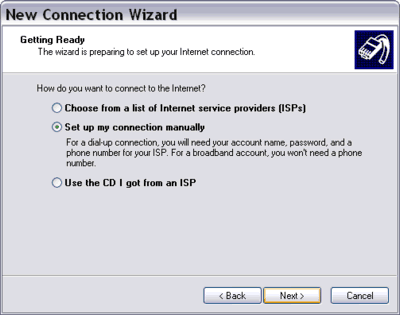
- In Internet Connection, select "Connect using a dial-up modem". Then click Next.
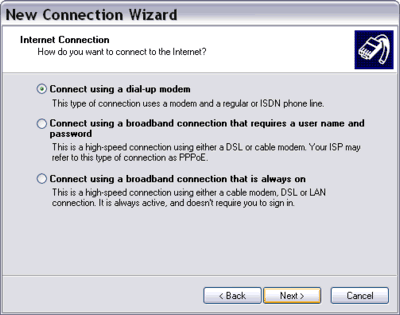
- In Select a Device, check Standard Modem over Bluetooth link. Click
Next.
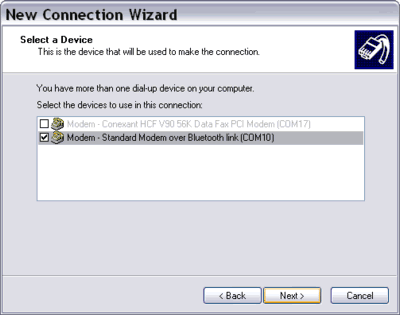
|