Automatic Private IP Addressing (APIPA)
5. Windows will be trying to
discover a DHCP server to assign a private (LAN) IP address for a
network (LAN) adapter. But since in this direct connection there is no DHCP server,
after a few seconds Windows automatically assigns itself a
private IP address from an APIPA address range. Automatic Private IP
Addressing (APIPA) is a feature that lets a Windows Vista or XP computer (and
several previous Windows versions namely Windows 98, 98 SE, ME, 2000,
Server 2003) assign itself an IP address
when a DHCP server is not available. An APIPA IP address is a Class B IP address in this format 169.254.x.y
with a subnet mask of 255.255.0.0. x and y are
integers making the APIPA address range from 169.254.0.1 to 169.254.255.254.
In Windows Vista, the status of the connected network
(Ethernet) adapter changes to Unidentified network which can be seen in
Network and Sharing Center and Network Connections folder while
the network location is automatically set to Public.
To see IP address and subnet mask of the connected Ethernet
card (Local Area Connection), in Network Connections right
click its name/icon and select Status, in the Local Area
Connection Status select Details.
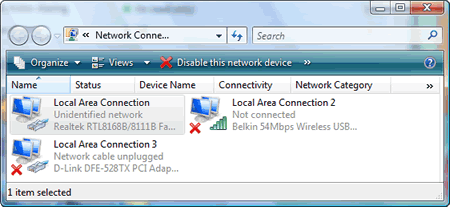
Picture:
The status Unidentified network for the Local Area Connection
in Network Connections (DESKTOP running Windows Vista)
In Windows XP, the status
of the connected network adapter (Local Area Connection) is Limited or no connectivity which
indicates it has no Internet connection. Meanwhile, IP address and
subnet mask are displayed on the Details pane so there is no need
to open another window.
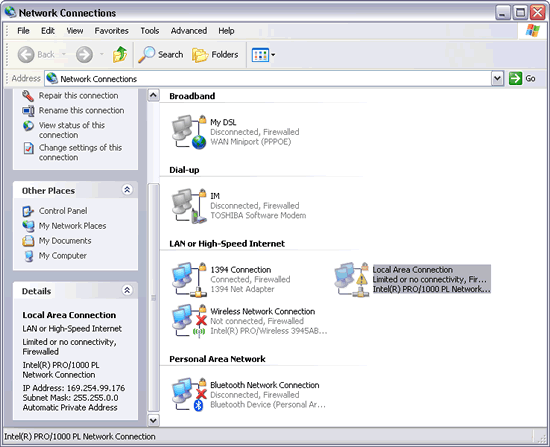
Picture:
Private IP address 169.254.x.y and subnet mask 255.255.0.0
on the client computer (LAPTOP running Windows XP)
|