Internet Connection Sharing (ICS) setup : part 3
10. Now, the Internet connection on
the ICS host computer (DESKTOP running Windows Vista) has been
shared, the network (Ethernet) card that's connected to
the ICS client changes its IP address from a 169.254.x.y
address to the private gateway IP address 192.168.0.1. To see this
change, right-click the shared Internet connection on Network
Connections folder and select Status from the drop-down menu. On
the Status window, click Details.
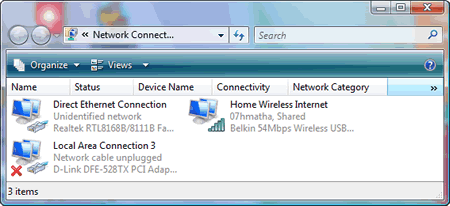
Picture:
The broadband Internet connection (Home Wireless Internet)
on the ICS host (DESKTOP - Windows Vista) has been shared.
On the client computer (LAPTOP with Windows XP), the connected Ethernet card is assigned another IP address with the
same subnet mask (255.255.255.0) by the ICS host, i.e. 192.168.0.x
where x is any integer from 2 to 254. Unlike in Windows Vista, in
Windows XP you can see the IP address without opening a new
window, it is listed on the Details pane of the Network
Connections folder.
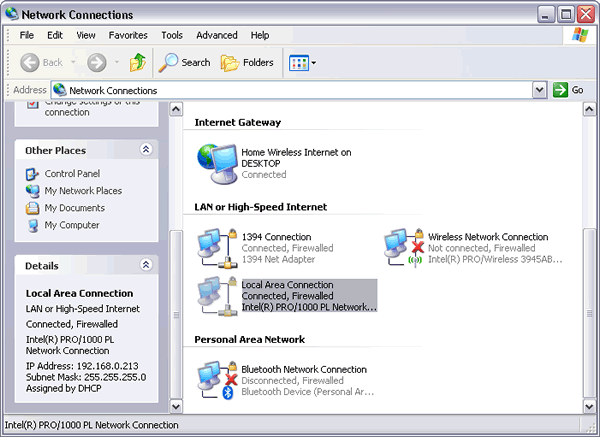
Picture: Private IP address 192.168.0.x (2-254) and subnet mask 255.255.255.0
for the connected Ethernet adapter on the ICS client (LAPTOP -
Windows XP).
Internet Gateway appears on Network Connections.
The ICS client can connect to the Internet via the ICS host provided the
host is turned on and its Internet connection is active. An Internet
Gateway icon that represents the shared Internet connection on the
ICS host appears on Network Connections folder. This means the ICS
client is connected to the Internet using the ICS host as its
Internet Gateway device.
|