|
Older generation cell
phones with 2G access (GSM/CDMA)
have long been used as
modems that connect
computers to Internet.
One reason for doing
this is to save on
Internet fee since we
will pay only one
Internet subscription
for both computer and
mobile phone. As long as
the usage is under the
bandwidth cap set by our
cellular operator or we
subscribe to an
unlimited data plan, we
don't have to worry
about paying extra money
for each additional
Internet device we use.
Using mobile phone as
modem also can help us
enjoy Internet on the
larger screen of a
notebook while on travel
or in the absence of
other stationary
networks.
If using mobile phone as modem has been a common thing for years, so what's
the fuss with iPhone as modem? Well, this popular gadget didn't come with
built-in modem capability until recently, when iPhone OS 3.0 for iPhone 3G and
iPhone 3GS was released. Over past years, geeks Internet-wide have provided
jailbreaks/hacks to make iPhone just like any other smartphone which can act as
a modem. After the software update to OS 3.0, iPhone 3G or later doesn't need a
jailbreak anymore to become a "modem". I put modem inside quotation mark,
because iPhone doesn't actually function as a modem but as a network (Ethernet)
adapter when tethering a PC over USB and as a wireless access point and router
when tethering a PC over Bluetooth. You should be able to use Internet
Tethering out of the box, except if your 3G operator doesn't allow it or you
don't want to pay extra to enjoy this service. Some 3G service providers
require their customers to subscribe to another data plan dedicated for Internet
Tethering beyond the bundled iPhone 3G monthly data plan.
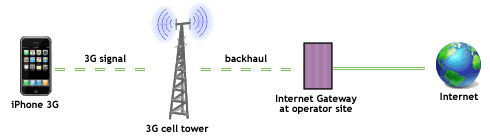

Picture. iPhone
3G connects to Internet
over 3G or Wi-Fi.
In my case, to test
the Internet Tethering
facility of iPhone 3G or
iPhone 3GS with iPhone
OS 3.0 for this article,
I use my unlimited 3G
data plan. Luckily, my
3G operator allows
Internet Tethering
without extra fee during
this promotion period. I
hope the Internet
Tethering service
remains free forever,
just like tethering
using other smartphones.
|