|
Requirements
1. iPhone 3G or iPhone 3GS that came with iPhone OS 3.0 or later version.
When testing Internet Tethering for this article, I used iPhone OS 3.0.1. However, Internet Tethering (either over USB or Bluetooth) also works with OS 3.1.2, the latest
iPhone software version at the time of this writing. If you have older iPhone OS version, you can download the newer OS and
update the iPhone software accordingly via iTunes.

Picture.
iPhone 3G in the box.
2. Data plan for the iPhone 3G or iPhone 3GS from a 3G operator. If your cellular
operator requires another subscription for Internet Tethering service, you should pay
for it. Meanwhile, if Internet Tethering hasn't been allowed by your 3G operator
or you haven't subscribed to this particular service, you may find these screens
after tapping Settings > General > Network.
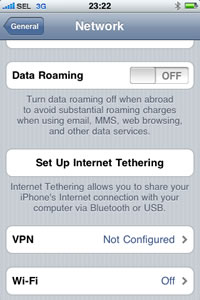

Picture.
To set up Internet Tethering requires your 3G Operator's permission.
|