Home Networking Guide : Direct Connection - Wireless Solutions
- using IrDA
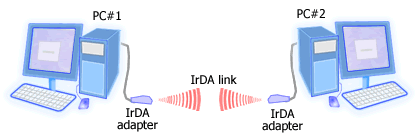
Figure: IrDA. Two IrDA adapters in a LOS
position.
Two computers also can communicate using infrared. The communication follows
IrDA
standard. Most notebooks come with built-in IrDA transceiver
(adapter).
Meanwhile most desktop PCs don't have an integrated IrDA transceiver. If your desktop
supports IrDA you can use an external IrDA adapter that is usually
connected to a USB port. Check your desktop PC documentation to see
whether it has an IrDA port and open the BIOS setup to see whether it is enabled or disabled.
Don't forget, communication using IrDA
requires both IrDA adapters are in a line-of-sight (LOS) position
and short distance (typically less than 1 meter). IrDA supports data transfer rate of up to 115 kbps (SIR), 4 Mbps
(FIR), and 16 Mbps (VFIR). Check your IrDA adapter specification to see which rate it supports.
To setup an infrared direct connection in Windows XP, you can start with the New Connection Wizard. See
this page for step-by-step instructions.
Next (page 4): direct connection using Wi-Fi.
|