Home Networking Guide : Powerline Networking
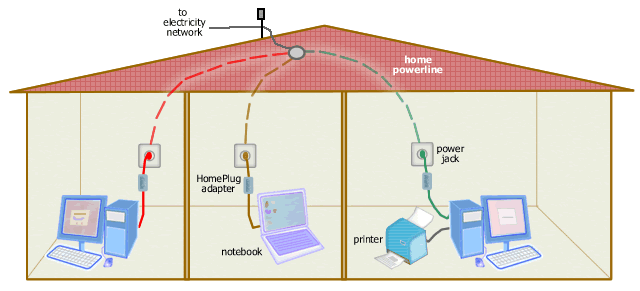
Figure: HomePlug Home Network
Each computer is connected to a wall power jack via a HomePlug adapter.
This is the simplest form of wired network.
Powerline networking is about running a network over AC powerlines. Home powerline networking follows
HomePlug standard.
HomePlug uses existing home power lines to connect computers and
other devices. Each computer must be equipped with HomePlug
adapter. A HomePlug adapter is connected
directly or using a power cord to a wall power outlet and to
computer using USB or Ethernet cable (depending on the adapter
model). You should not plug the HomePlug adapter to a power strip,
UPS, or surge protector since it could degrade the powerline
network signal. The home power wiring functions as a connecting
medium, therefore a hub is not needed in a HomePlug network.
HomePlug network occupies higher frequencies in the
powerline spectrum so theoretically it doesn't interfere with electricity. In addition, certain measures in the HomePlug
standard are used to avoid interference and noise from
electricity. But still some HomePlug adapters may be disturbed or
slowed by certain electronic devices such as blow dryers, electric
drills, vacuum cleaners, and window-mounted air conditioners. So
be sure to check your HomePlug adapter specification to see if
there is warning against specific devices.
|