Windows XP Networking Guide : Bluetooth services - DUN
Dial-up networking (DUN)
This service is used to connect to the Internet through a
mobile phone. You must first install your mobile phone modem using
the Add Bluetooth Device Wizard and enable the DUN service. This
will install the modem with Standard Modem over Bluetooth link
driver. Using this generic Bluetooth
modem driver can connect a PC running Windows XP (SP2 or SP3) to the Internet. So, a special
driver from the cell phone manufacturer is not needed.
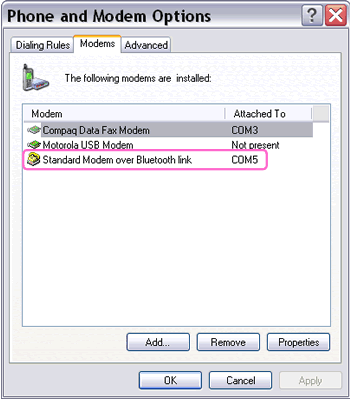
Picture: Standard Modem over Bluetooth link
After the modem installation, you must create a new Internet connection
using the New Connection Wizard. Follow the instructions in the
wizard and type in a number to dial your mobile Internet service
provider, your user name and password. If you have subscribed to the
mobile Internet service, you are ready to surf the Internet using your mobile
phone as modem. As with ordinary dial-up connection, you can
monitor the status of your Internet connection (i.e. time, speed,
bytes, protocols) from the connection icon on the taskbar or from
Network Connections folder. For the complete step-by-step
instructions, see
this page. Also see
Dial-Up Networking (DUN) profile.
|