Windows XP Networking Guide : Bluetooth services - Serial
ports
Serial ports
Serial ports service is used primarily to synchronize a Bluetooth device,
such as a PDA or a mobile phone with a computer. You can also
use serial ports to transfer data from a global positioning system
(GPS) device to your computer.
The third party synchronization software or GPS data extraction software usually requires
one COM (serial) port to enable the communication with a Bluetooth device.
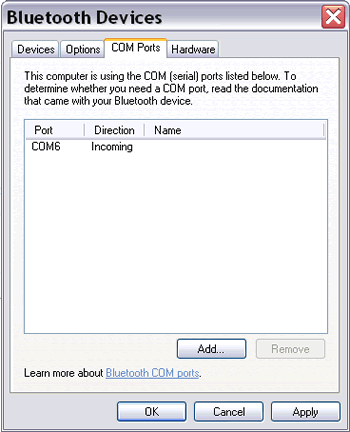
Picture: adding COM ports for serial connections over
Bluetooth
After a Bluetooth device installation using Add Bluetooth
Device Wizard, several COM ports are usually allocated for the
device. You must choose one vacant COM port for synchronization,
GPS data transfer, or other applications that use serial ports.
Also see
Bluetooth_profiles.
|